right, maybe you can do some magic where you can do a cos of the sin and get a counter movement. Or offset them and blend them, so you don’t get the slow apexes.
I’ll do some tests and make an issue, since it shouldn’t work like that ![]()
Thank you for the post ![]()
![]()
Thank you for the solution! I really appreciate it! ![]() :gentleblob:
:gentleblob:
by user 328144332622266369
:gentleblob: (gentle-blob)
i love it! ![]()
![]()
btw, the screenshot looks lovely, let us know how your app ends up in the #![]() -showcase
-showcase ![]()
—
Time works as expected on Unity 2020.3.43
So there has been a change to the time node probably since 2020 ![]()
It will definitely be in the showcase. Thank you for your appreciation! ![]() Yep, no problem, we will keep it like this. :)))
Yep, no problem, we will keep it like this. :)))
by user 328144332622266369
Hi, looking into this right now
Hi, next update should work properly with all variations of Time ![]() Will be available tomorrow
Will be available tomorrow
That’s some great news:blobaww: , also, can you take a look over the Scene/ Screen node, I think it doesn’t work as intended . :TrippyBlob:
by user 328144332622266369
you mean this?

ScreenPosition node
with the mode default
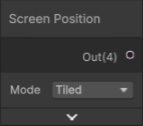
Ah
ScreenPosition seems to work fine in BiRP
2021?
Let me check again. It resulted in a single solid color, but maybe it was too zoomed in?
I think 2021 but not sure - gotta go now but can check again tomorrow ![]()
a simple test scene is in the dev repo if you want to further investigate @kipash ![]()
![]()
yes
by user 328144332622266369


