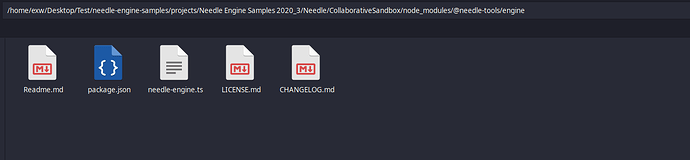what do you mean?
the @needle-tools/engine contains 478 package folders. the web project only has 110
by user 261850755751739393
Sorry i wasnt clear. I was talking about this folder /Project/Needle/CollaborativeSandbox/node_modules/@needle-tools/engine directly
It should have these files
if it only has these files then npm install is not working correctly / using a wrong path probably.
only this packages are there
by user 261850755751739393
is the path in /Project/Needle/CollaborativeSandbox/package.json for the @needle-tools/engine dependency pointing to the correct directory?
yes
“pack-gltf”: “npm run pack-gltf --prefix node_modules/@needle-tools/engine”
by user 261850755751739393
That’s a script. There’s a list of dependencies below that which also contains a path to the engine starting with file:
you mean this
“file:…/…/Library/PackageCache/com.needle.engine@2.55.2-pre/package~”,
by user 261850755751739393
only this too have a file
“@needle-tools/engine”: “file:…/…/Library/PackageCache/com.needle.engine@2.55.2-pre/package~”,
“three”: “file:…/…/Library/PackageCache/com.needle.engine@2.55.2-pre/package~/node_modules/three”
by user 261850755751739393
Yes - does the path exist there? It should be pointing to these files (or a directory containing those)
yes the path exist and is correct
by user 261850755751739393
Before running npm install did you delete the package.lock.json in your project directory?
yes
by user 261850755751739393
Can you run npm install --verbose and tell me what it logs? (again delete the node_modules/@needle-tools/engine folder before running the command)
by user 261850755751739393
I made a new project installed needle and started it through the terminal
by user 261850755751739393
Its the same error I think - looks like the files are not installed properly. Could you try replacing the relative paths (the ones that start with file: in the package.json) with absolute paths?