fastest would be

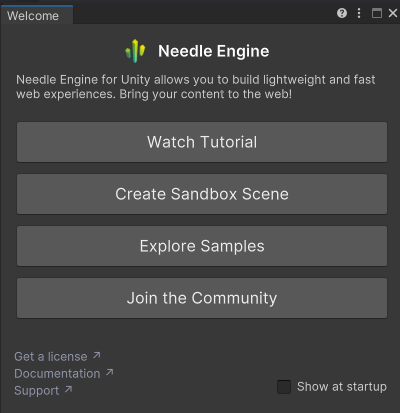
by user 939271426349862963
sometimes worth checking

No version there ![]() the screenshot i sent is from the ExportInfo component that you have in your scene
the screenshot i sent is from the ExportInfo component that you have in your scene
“version”: “2.45.0-pre”,
by user 939271426349862963
you can also check Unity’s package manager
oh ok you’re like 20 versions behind
We’re currently on 2.67.4
interesting, I started this project two months ago
by user 939271426349862963
Then the path would be without src to delay
the networking code didnt change
I’m updating the package to the latest available
by user 939271426349862963
I’d advice to commit before updating 20 versions ![]()
oh boy, too late
by user 939271426349862963
I’ve updated the needle engine package to the latest available. But now I’m facing some issues finding some types and I can’t find them anywhere within the needle project. Could they possibly been deleted during the update?
by user 939271426349862963
No, they moved one directory in a few versions ago (in @needle-tools/engine/src/engine-component/WebXRAvatar for example)
You can run the updater if you want (Context menu on the ExportInfo component)
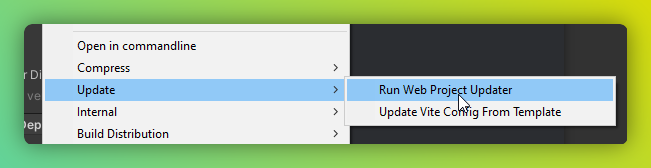
Oh, ok, thanks. I ran the Web Project Updater. Now I’m receiving an error from the browser then I try to run the app locally
by user 939271426349862963
Se bloqueó la carga de un módulo de “https://192.168.3.8:3000/node_modules/@needle-tools/engine/engine/engine_utils” debido a un tipo MIME no permitido (“”).
by user 939271426349862963
What does the error say? Have you restarted the server?
